Moving on from yesterday… I spent half the day trying out Affinity Photo… yes it is an alternative to Photoshop… but again has it’s limitations. I am on day 2 of the 10 day free trial. So whether I commit fully, is yet to be decided.
Eventually I got my plug-ins to work with software, and this image was created using Affinity Photo, Luminar 4 and Topaz Impression 2.

How I achieved the effect I don’t know… so my apologies for not providing the full creativity settings.
But one thing I did know after my day of experimentation, I had to go back to Lightroom Classic as I just couldn’t manage without the radial filter, which I do a lot of in my images.
Again Adobe has me over the barrel… on talking to the better half, he said he would help me buy a new PC early next year. Whoo-hoo!!!!
The above image is posted in response to Jez’s Water Water Everywhere Photography Challenge.
On another note…. only having the MWM Photography Challenge to do, I am finding more time to do other things, like catching up on my still life photography. Below are two images that I processed a while back. I am so looking forward to carrying on with this form of Photography.


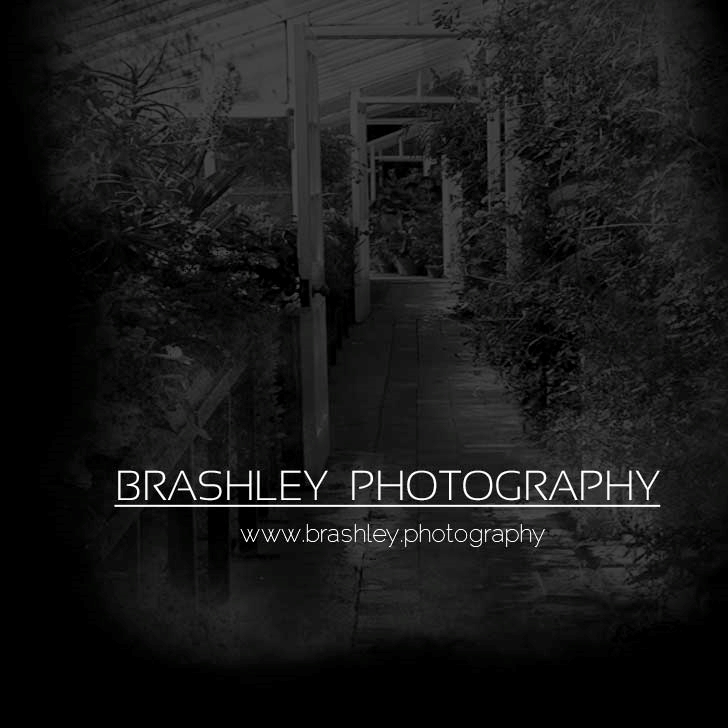

Your comments are greatly appreciated