
Take the above image for instance… say I wanted to change the tone of the steps. Yes, I could use the local adjustment brush tool.. but one way I’ve found that is very easy is this.
Set all your sliders to 0. Put a graduated filter outside of the image in Lightroom

Next, change the sliders to get the effect your want.

Then using the Brush Tool erase the parts you don’t want your adjustments to effect.

Finally, if the adjustment is too much just click on the little arrow by the adjustment sliders and then lower the amount.

And hey presto your adjustment is complete.

As you see my adjustments only affected the steps.. and of course I can go back in at a later time and adjust the sliders even more or even the colour should I choose to.
Posted as Part of Jez’s Fan of #65… Lightroom Photography Series
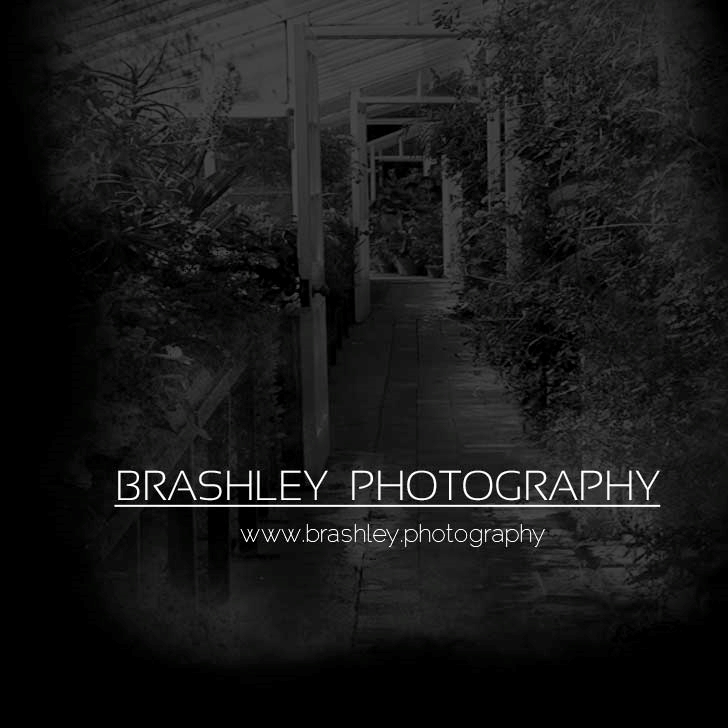


Your comments are greatly appreciated