Yesterday I produced a photograph of a snowy landscape and added an effect to the photograph to make it look like it was snowing…
Today I wondered if there was a way I could take a photograph I took ages ago of Scotney Castle and turn it into a winter scene.
 I love this picture and thought it would be great if I could turn it into a winter scene…
I love this picture and thought it would be great if I could turn it into a winter scene…
The first thing I did was create a new ‘Channel Mixer’ adjustment layer… then I changed the levels to this
then I changed the levels to this

This gave me an effect of fallen snow… but there were areas… like the sky and on the grass where it didn’t quite look realistic, so to compensate for this I added a layer mask and masked out the areas where I didn’t want the effect to appear and where I wanted to tone down the effect.. By using various flows and opacity settings to the brush I could achieve this effect… This is the final layer mask…

Then to add the falling snow texture layer and changed the blending mode to SCREEN… again I used a snow effect from FlorabellaCollection.com and changed the opacity and fill levels of the layer until I got the effect I wanted. Here is the final image.

I hope you enjoy…
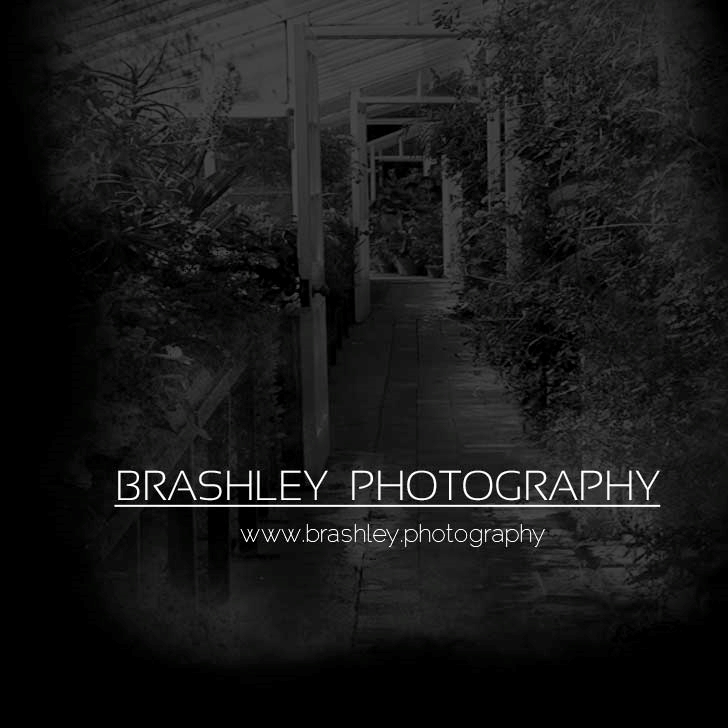


Your comments are greatly appreciated