
A photograph of a yellow rose photographed at Stoneacre in Kent and is an ideal candidate for Cee’s Flower of the Day.
For more information on this challenge or to take part please visit Cee’s Flower of the Day Photography Challenge.

Following on further with the Calibration Panel in Lightroom’s Develop Module, I wanted to see how far I could take an image colour change.
By changing the Hue of the Red Primary Slider to -100 and increasing the saturation to +32 I turned the yellow of the rose to an orange colour. To enhance the orange colour I then played around with the Green Primary and Blue Primary hue and saturation sliders.
I was quite surprised at how I could change the colour of the rose without having to play around with the HSL sliders for each of the 8 colours in the HSL/Color Panel. Here is the final colour change image.

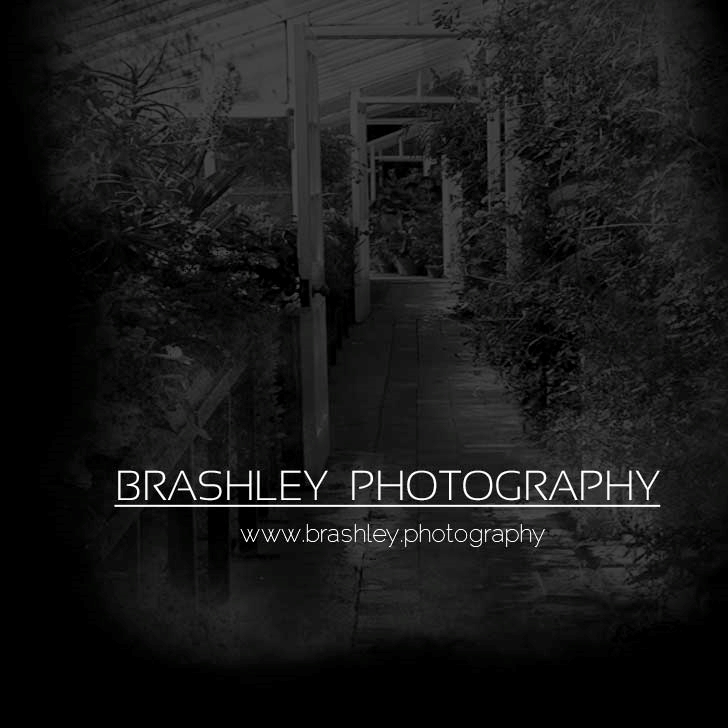


Your comments are greatly appreciated