

Camera: Canon EOS 1100D
Lens: Canon EF-S18-55mm f/3.5-5.6 IS II
F/Number: f/7.1
ISO: 100
Focal Distance: 33 mm
Shutter Speed: 1/160 sec
Software: Adobe Lightroom Classic and Photoshop
Photographer: Bren Ryan
One thing I do love about Lightroom is the fact that you can create virtual copies of an image. Lightroom doesn’t copy the photo as such it just stores the copy in the Catalogue and not on your hard-drive.
I use Virtual Copies quite a lot especially if I want to do different edits on the same image. In the Develop Module, you can make Snapshots, which will create a snapshot of the image and save it. Then you can go on and edit the image further and create another snapshot.
However, the big difference is that you can’t compare Snapshots side by Side in the Library Module. Whereas, you can with virtual copies.
Posted as Part of…
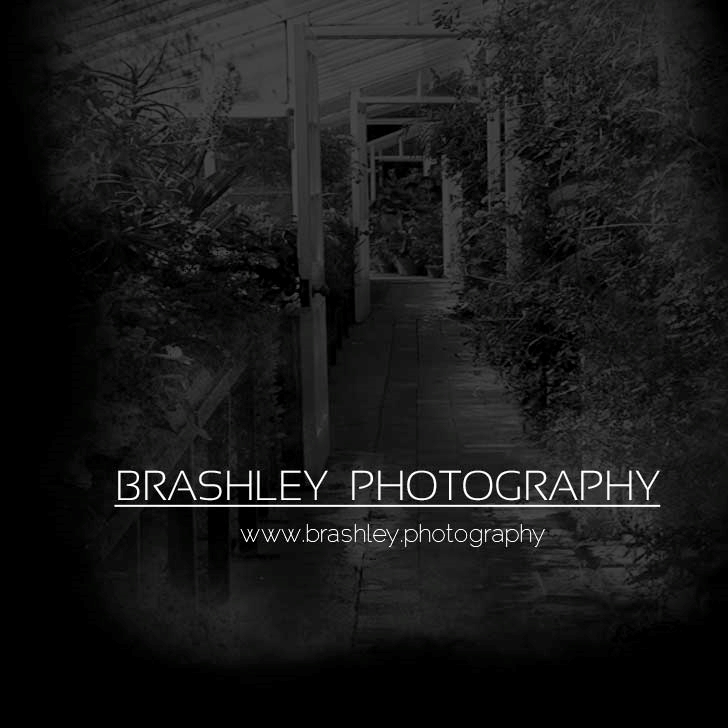


Your comments are greatly appreciated