On the 25th December my yearly subscription to the Photography Plan ends. Now here is the dilemma! As much as I love Lightroom and do the vast majority of my work in Lightroom, there are times when I need photoshop.
However since the latest update Photoshop V22.0, it appears my Graphics Card is no longer supported. So I can do one of two things:
- Turn off the Graphics Processor in the Preferences or
- Revert back to Photoshop 21.2.4 and not have any of the new features.
However I am not the only person who is complaining about this. And Adobe’s answer is simply upgrade your Graphics Card … and in my case buy a new laptop.
Some people have written that Adobe are looking for a fix to this problem, in the V22.0 and told to uncheck the graphics card box in Preferences.

However by unchecking the graphic cards box in Preferences you lose the following features.

Whilst others are told simply, that there card is not supported and they are not looking for a fix and need to revert to the version 21.2.4.
Now don’t get me wrong… I have no qualms paying for the Photoshop and Lightroom photography plans.. but what I do have qualms about is not being able to use all the features without having to go and spend a further £900+ on a new computer.
I’ve checked and I can’t even upgrade my graphics card on this laptop. So for me it is going to be very expensive for me to be able to use some of the features I use if I update to the latest version of Photoshop without reverting to an older version.
So why should I now pay for a product that a) I can’t use and b) that forces me buy a new computer I can’t afford?
For a company like Adobe to buy a new laptop it is chicken feed, but to us photographers on a limited budget, it is hell of a mountain and expense to climb. How do we know that if we buy a new laptop in six months time Adobe say that graphics card is not supported? They gave no-one any warning that the new version would see a lot of computer graphic cards become outdated. Not very good customer service is it?
I will use this month to reflect on my options and see if Adobe come up with a solution as I am not the only person complaining about this situation. As much as I love Lightroom, on principle I refuse to pay full price for something I can’t use. Meanwhile I will be downloading the Affinity Photo trial to see how I get on with that piece of software.
It seems I am not the only person ranting about this according to this thread on their Photoshop Community Forum.
One angry Adobe member…. signing out after a rant.
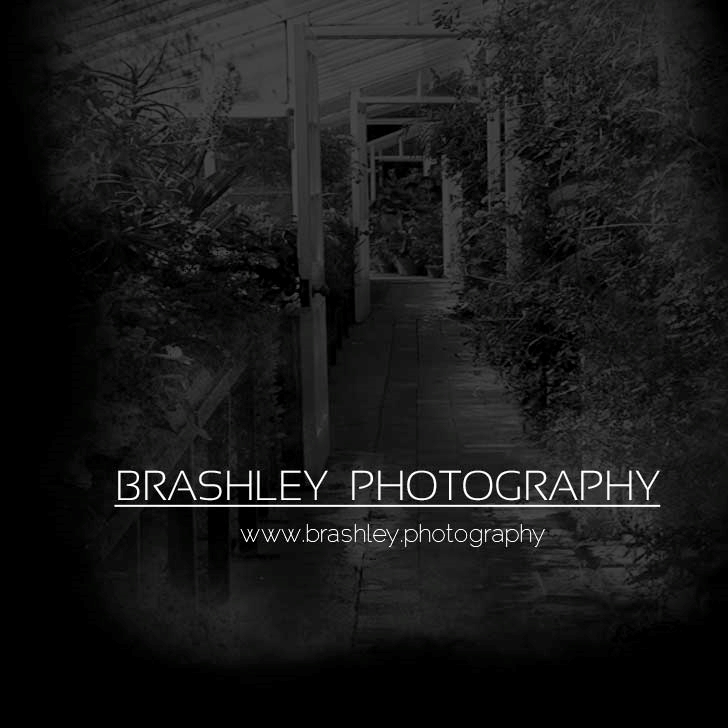

Your comments are greatly appreciated