A little while ago I asked which of the three challenges should I keep. Time is of the essence now and so I am finding hard to keep up with all three challenges as I do love to participate in other people’s challenges.
Decision
So I have decided to stay with the Before and After Challenge. And the changes are simple… the post will go live at 11 a.m. on the first day of the month. I know I am running late for August, but here goes.
Llandudno Pier
For this month’s challenge, I processed an HDR image shot just last week of the pier at Llandudno.

Editing
First of all, I decided to photograph this pier with a 3 shot bracketed exposure set of shots to create a HDR image and I created the HDR in Lightroom.
Lightroom Basic Panel
Profile: Modern: 04
Temp: 5150
Tint: +7
Exposure: +0.18
Contrast: +7
Highlights: -87
Shadows:+72
Whites: +25
Blacks: -2
Texture/Clarity/Dehaze: 0
Vibrance: +18
Saturation: +7
I then edited the photo in Topaz Studio and selected a Bleach Preset. Once the image was back into Lightroom I used the following settings:
Lightroom Basic Panel
Whites: -13
Blacks: +9
Lightroom Effects Panel
Highlight Priority Vignetting: -24
To add some dodge and burning to the image, I used a few radial filters where I slightly increased or decreased the exposure in certain places.
Please feel free to enter the challenge by downloading this month’s image, the link is below. I look forward to seeing your entries.
Note: If you have an image you would like to submit for the month, then please contact me on ryanphotography.uk@outlook.com, where we can eight arrange for you email me the images or give me the link to dropbox/google where people can download the image/images to work with.
How to join the challenge
If you wish to participate in this monthly challenge, please feel free to do… my post and photo for the challenge will be published at 11am on the 1st day of every month. The challenge will be called Before and After Challenge # (# representing the number).
The challenge is this. an image will be supplied for the Month for you to download. When you’ve downloaded the image in its ZIP format, extract the file you want to use, (raw or jpeg) and then edit the image using your own creativity and with whatever software programs or apps you use. Within the download file, will be two images, one in jpeg format and the other in its raw format. If the image was originally only shot in jpeg there will just be the jpeg version available to edit.
- Download the image, extract image and edit using whatever software you wish.
- If you wish to submit an image for the challenge, please email me the RAW and Jpeg format (if RAW is available. I will then upload the submissions to Dropbox for download.
- Create a post on your blog or Facebook Page, showing your finished edit.
- Caption the image Image supplied by # (Who submitted the original image) – Edited by ~# (# being your name or blog’s name).
- It is not necessary but it would be nice if you did a brief explanation as to how you achieved your results, and what software you used.
- Tag your posts BAC or Before and After Challenge
- Create a pingback to the relevant month.
- If you can’t create pingback/trackback, don’t worry, post a comment below so others can find your edited version of the image.
- Follow Ryan Photography so you don’t miss out on our photography challenges.
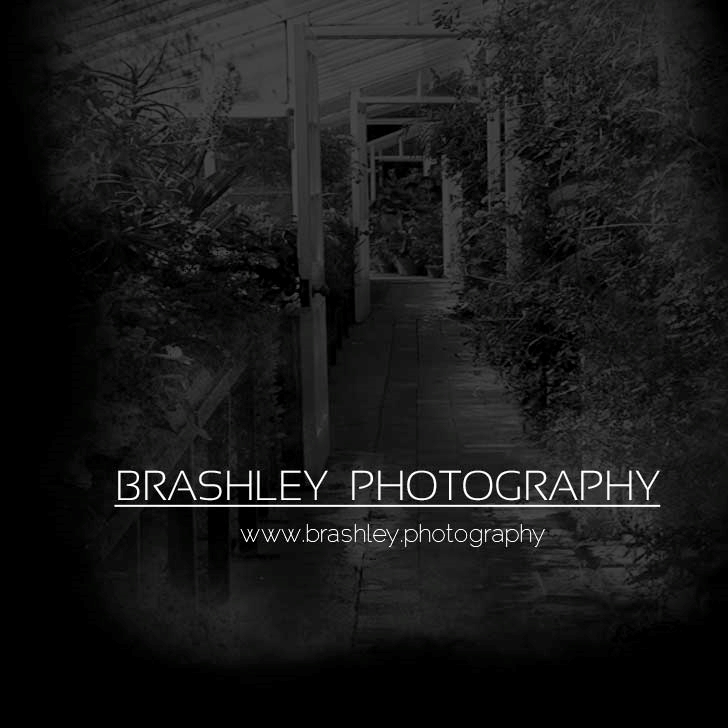


Your comments are greatly appreciated