This is the third challenge of the Before and After Challenge, and thank you to all those that took part in May’s Challenge. It was lovely seeing your images. For this month I thought an architectural photo of Old Scotney Castle would be a great image to be creative with.
DOWNLOAD IMAGE FOR JUNE Please note this image is in jpeg form only.
Before

Edited

Edit 2
 Processing
Processing
For this image, I started out in Lightroom with a few basic edits, and I removed the people and one of the tree branches with the spot removal tool. I then added a new Sky using GRFX Free software. Once back in Lightroom I played around with the contrast, texture and details and did a small amount of dodging and burning.
For Edit 2, I did my usual twirling technique in Photoshop and used a preset I created called Muted Blue and added a vignette.
Last Month’s Entries
Before and After Photography Challenge – May 2019 | Pictures without film.
Before and After – bushboys world
Over to you… the instructions for joining in are below. And I would be most grateful if you could pass the word around about this challenge. And don’t forget, if you have an image that you would like to have entered into the Challenge… please email me, the original image in RAW+Jpeg (if a RAW File) and jpeg (if it is shot only in jpeg). Many thanks.
How to join the challenge
If you wish to participate in this monthly challenge, please feel free to do… my post and photo for the challenge will be published at 11am on the third Friday of every month. The challenge will be called Before and After Challenge # (# representing the number).
The challenge is this…an image will be supplied for the Month for you to download. When you’ve downloaded the image in its ZIP format, extract the file you want to use, (raw or jpeg) and then edit the image using your own creativity and with whatever software programs or apps you use. Within the download file, will be two images, one in jpeg format and the other in its raw format. If the image was originally only shot in jpeg there will just be the jpeg version available to edit.
- Download the image, extract image and edit using whatever software you wish.
- If you wish to submit an image for the challenge, please email me the RAW and Jpeg format (if RAW is available). I will then upload the submissions to Dropbox for Download.
- Create a post on your blog or Facebook Page, showing your finished edit.
- Caption the image Image supplied by # (Who submitted the original image) – Edited by ~# (# being your name or blog’s name).
- It is not necessary but it would be nice if you did a brief explanation as to how you achieved your results, and what software you used.
- Tag your posts BAC or Before and After Challenge
- Create a pingback to the relevant month.
- If you can’t create pingback/trackback, don’t worry, post a comment below so others can find your edited version of the image.
- Follow Ryan Photography so you don’t miss out on our photography challenges.
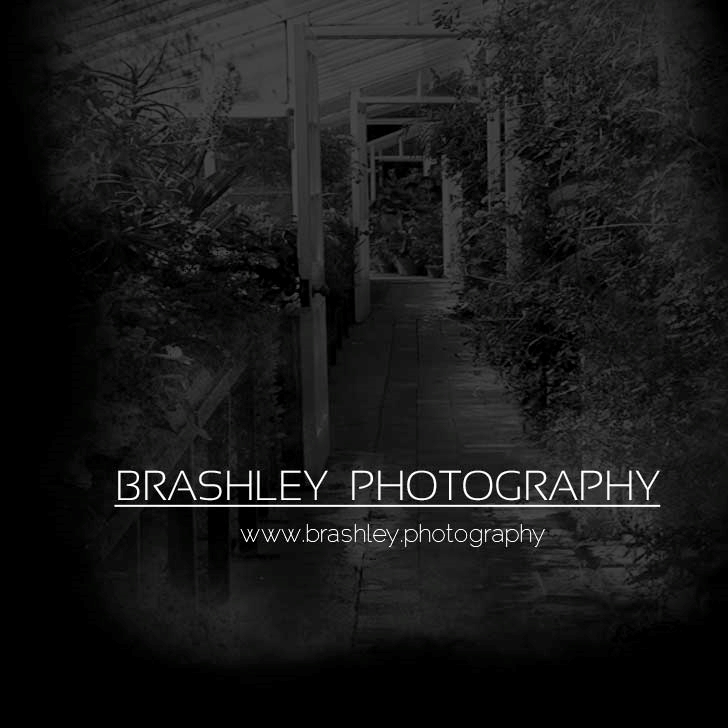


Your comments are greatly appreciated