Now if I can stay within one program to do all my processing.. I am one happy bunny. Simply because a) my computer is not very good at handling loads of photo-editing programs all at one time and b) it is easier for me and I like the easy life. However, when it comes to HDR software which one is the best for HDR photography. So I decided to compare Lightroom -v- Photoshop -v- Photomatix for HDR photography.
For my trial I used 10 photographs shot at different exposures, with no editing whatsoever.
Lightroom
Without doing any edits in Lightroom, whatsoever, I first used Lightroom to merge them into one HDR image. The only edits I did after merging was to add a Guided Transform to square the room up and this I did on all my test images for the various programs I used for this comparison.

As you can see from the image above, with the Auto Tone turned on during the Lightroom HDR Merge the detail outside of the windows is lost.

Even with the Auto Tone in Lightroom HDR Merge turned off, the details outside are still not there. Yes of course with some editing in Lightroom I could have brought some of those details back.
Photoshop
Using the same 10 images and via Lightroom, without any adjustments, I sent the images to Photoshop by Right Clicking selecting Edit in > Merge to HDR Pro in Photoshop. I again selected the default options and as you can see there is not much difference in exposure between the Photoshop HDR Merge and the Lightroom HDR Merge with Auto Tone. But… the image is more flat.

Photomatix
Now for Photomatix, again I used the same set of 10 photographs and via Lightroom exported them to Photomatix to see whether Photomatix brought back the detail outside.

As you can see using just the default option in Photomatix has produced far more detail in the windows and given me much more detail to work with when processing the image. Photomatix produced much more definition in the windows and given me an image with so much more detail.
Processed image using the Photomatix HDR Program

Conclusion Lightroom -v- Photoshop -v- Photomatix
For landscape photographs where you have a lot of trees Lightroom HDR Merge for me is the easiest one to use. But if you have architectural elements, subjects with a lot a detail in them or interior shots of rooms, then I believe Photomatix is the best program to use. As Lightroom and Photoshop gave the same sort of result with very little difference, I can’t quite see the point of sending photos to Photoshop for merging to HDR if you have Lightroom. The Photoshop HDR Merge was lighter but still there isn’t much detail in the windows. This is where Photomatix excelled.
On another note – Aurora HDR
On another note… I just received an email from Trey Ratcliff telling me that Aurora HDR for Mac and Windows will be available from September 28th 2017. Click here, for more details about Aurora HDR. And at the moment you can pre-order it for £80. At the moment I am sitting on the fence with regards as to whether I will buy this program or not. Like many windows users, we’ve had to wait.. as Aurora HDR was only available to MAC users. I think I might wait and see what windows users make of it.. and read their reviews before deciding as to whether to buy it. For the moment Photomatix does what I want it to do… and to be honest we don’t do a lot of HDR Photography, so will it be worth purchasing another piece of software? Time will tell!!!
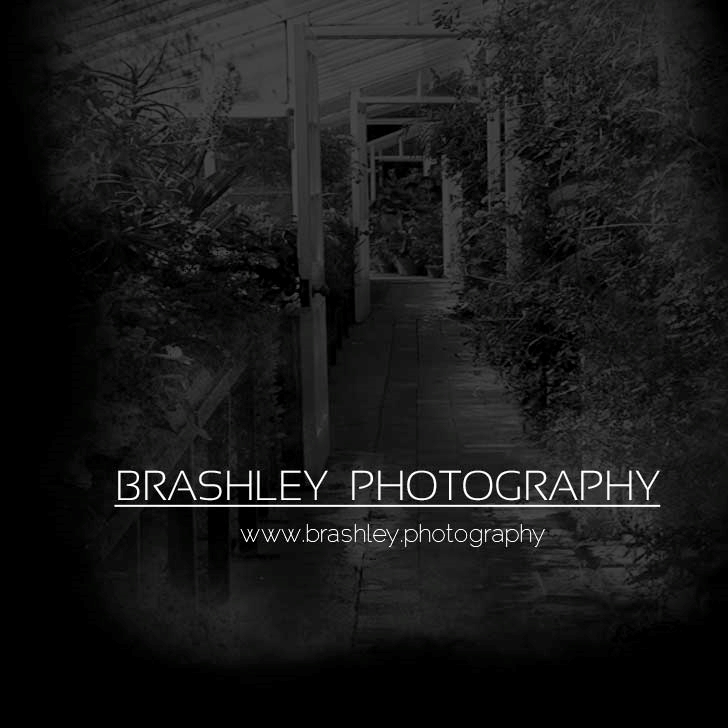












Your comments are greatly appreciated