It is July’s One Photo Focus time and this week I feel very honoured that Stacy has picked a photo I submitted to her. Thank you Stacy xx And I look forward to seeing all the other edits…
So why is it so, so hard at times to become inspirational when you are trying to edit your own photo for a photo challenge? To me it just seems easier when editing another person’s photo or finding a picture that represents a particular topic or tone. I knew what I wanted to do… but getting there needed some thought. I wanted to create an oil paint image… without using Photoshop Oil Paint… (simply because it doesn’t work on my desktop – God knows why)
Even though I like the original image, what I didn’t like was the main house on the left… in the image. So I knew that I had to remove that… so it was off to Photoshop initially… to clone out that house. I then added a curves adjustment layer and played around with the mid-tones, shadows and highlights using the targeting tool.
But even with the house gone and a curves layer… I still didn’t like the sky.. so it was either add a texture or a cloud overlay… I opted for the texture with an oil paint feel to it that I got from The Coffee Shop Blog called Golden Oils Textures and used a luminosity mask to get the texture exactly where I wanted it. Then I used Nik Color Efex 2 and added 3 separate photo filters (Cool Silver, Monday Morning, and Glamour Glow – played around with sliders in Nik)… and then once back into Photoshop, I then saved the photo and sent it back into Lightroom so I could finish my processing in Lightroom.
Once the photo was back into Lightroom I added a Free Western Preset to the Photo which I got from Serge Ramelli and I altered the values of the sliders and played around with the Split Toning… The photo was coming more like a painting and that is what I wanted.. so after adding a couple of radial filters to highlight certain areas.. using the Print Module of Lightroom, I added the photo to a frame.
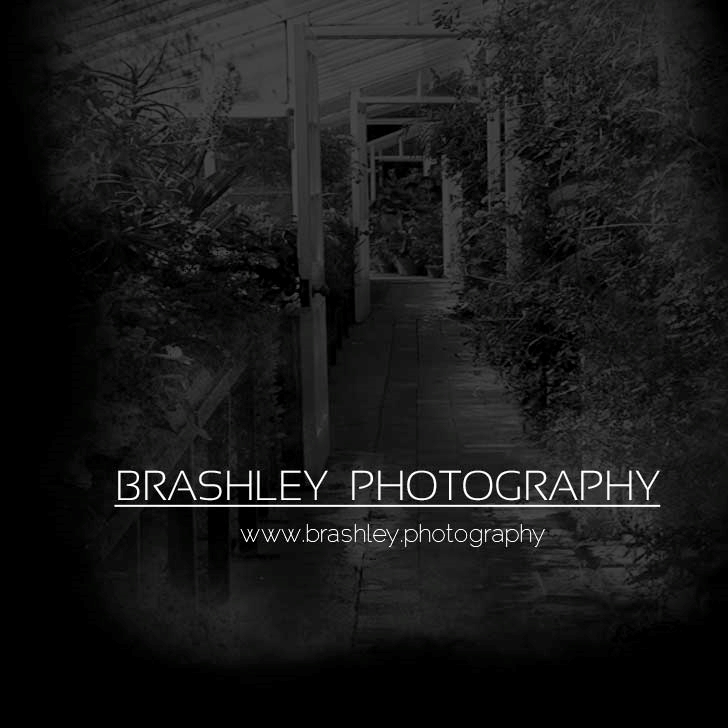




Your comments are greatly appreciated